Microinteractions improve user online experience
- Aram Sargsyan
- May 9, 2021
- 2 min read

Microinteractions can be found in pretty much every electronic device we use on a daily basis. Whether it’s your smartphone, your laptop, or even your TV - you’re already using microinteractions without knowing. In the past years, microinteractions have become such an important part of web pages, that they’re considered fundamental by many experts in the field. So what are you waiting for?
Let’s get started!
What Is a Microinteraction?
A microinteraction can be easily defined as a small process that accomplishes a single task. Instead of trying to explain microinteractions in a more complex way, we’ll show you a few processes that are considered as microinteractions:
Liking a Facebook post or status
Rating or watchlisting a movie on IMDb
Google’s Autocomplete function
Online shopping cart animations
Volume control and mute options on YouTube videos
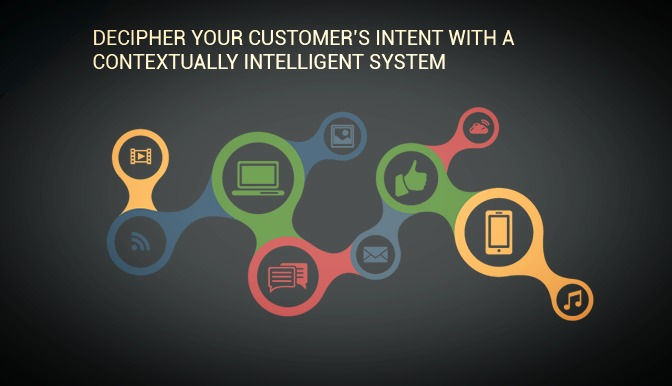
Without you even realizing, microinteractions greatly improve your online experience. Every time you trigger a microinteraction, it will, in turn, trigger an event that will make your browsing more efficient, more pleasant, and most importantly, more interactive.
Which brings us to our second point: every microinteraction should be created while having the human-centered design concept in mind. This concept states that each microinteraction should be designed from the perspective of the user. This ensures that the small details are tailored to the needs and expectations of the majority, thus improving the overall quality of the website.
How Microinteractions Improve User Experience
An increasing number of web designers began to understand that the quality of a website and the user experience it provides comes from the small details. Comparing websites designed 5 years ago, to the websites that are being created today, you’ll notice that although newer websites seem less cluttered, they actually hide more content. This content is made possible through the use of microinteractions. Below, we’ll show you a few examples on how microinteractions improve the user’s experience while visiting your website:
Increased user control
May offer discrete guidance
Improved overall website navigation
Higher levels of interaction that allow easy content sharing

Creating Your Own Microinteraction
Enough theory for now. Time to put it into practice. As we’ve discussed earlier, the first step into creating a microinteraction is understanding the needs of your potential visitors. Further understanding how these visitors interact with your web pages is just as important. Once you’re past this point, it’s time to analyze the features that your microinteraction processes should have:
Fast response time - is the key aspect of every microinteraction. Studies have shown that a response time that is slower than 0.1 seconds is too slow to keep the user interested in the effect.
Simple to understand - because anything too complex will just cause unwanted confusion. An example here is the cursor that transforms into a small pointing hand when hovering over items that can be clicked. Simple.
Easy to use - microinteractions that allow sharing, changing settings, or even commenting should be easy to use. If the process is too hard, or takes too much time to complete, the user may very easily lose interest.
Animated effect - because they’re an eye catcher. As long as the animations are intuitive, you’re on the right path.





Comments